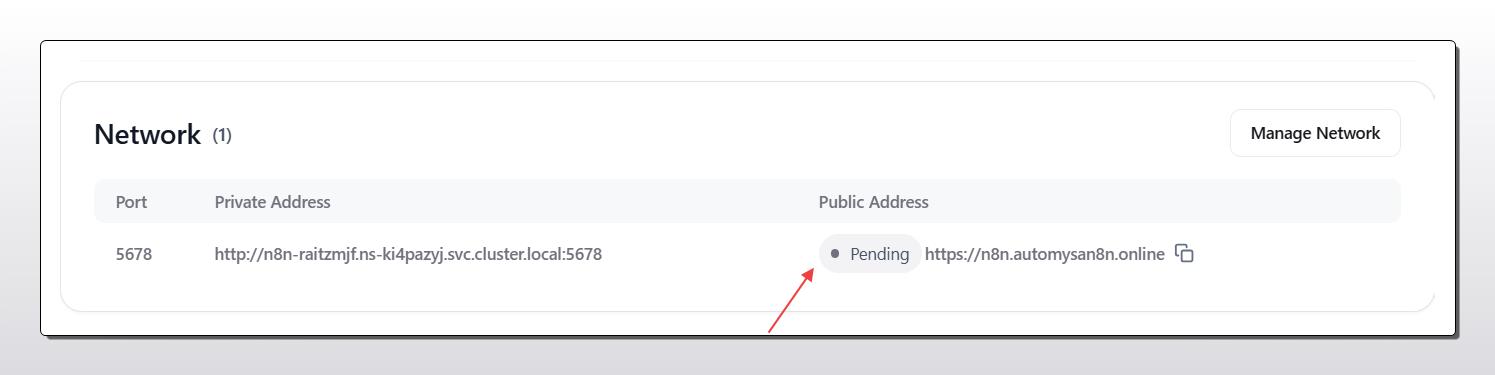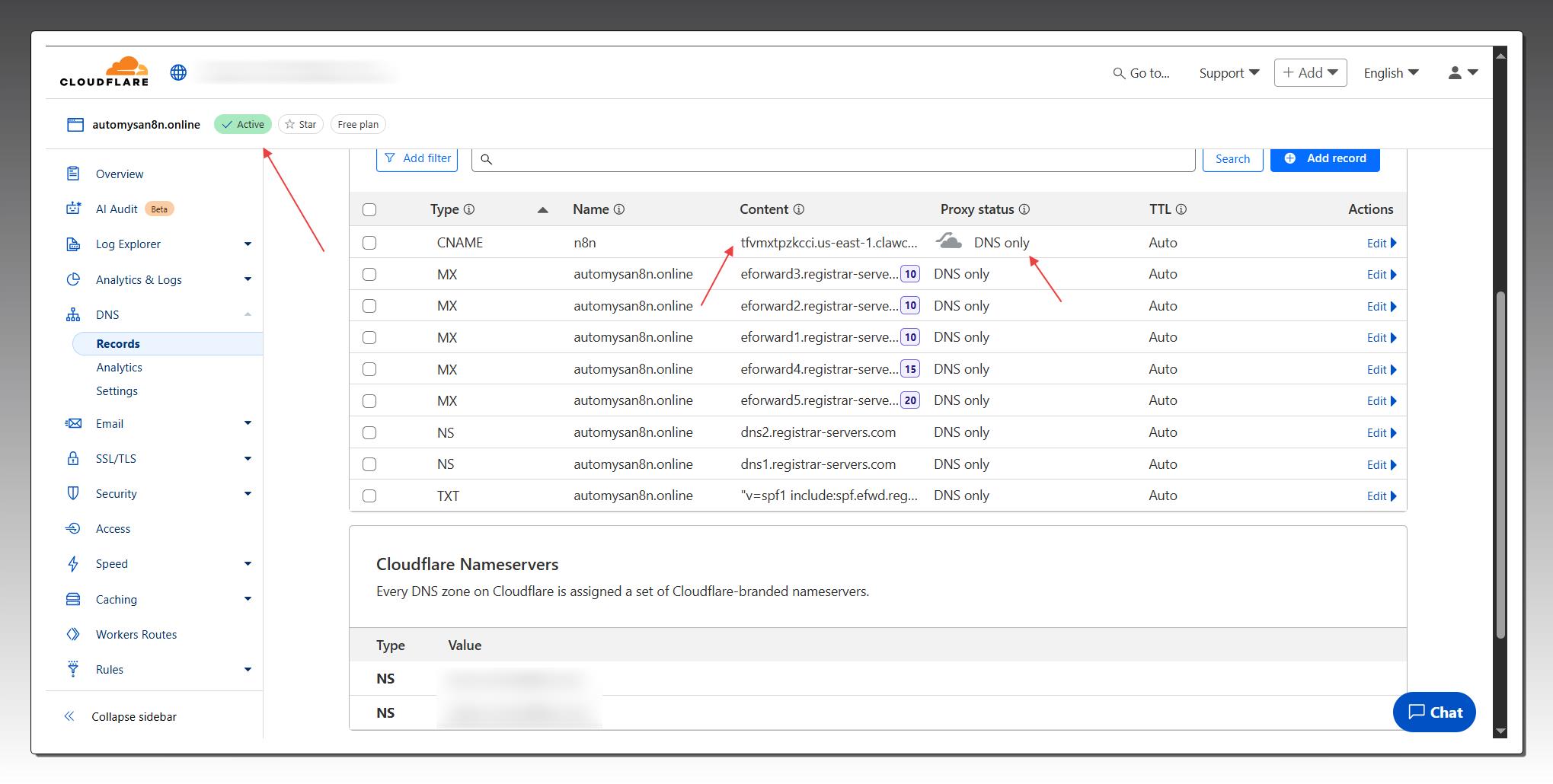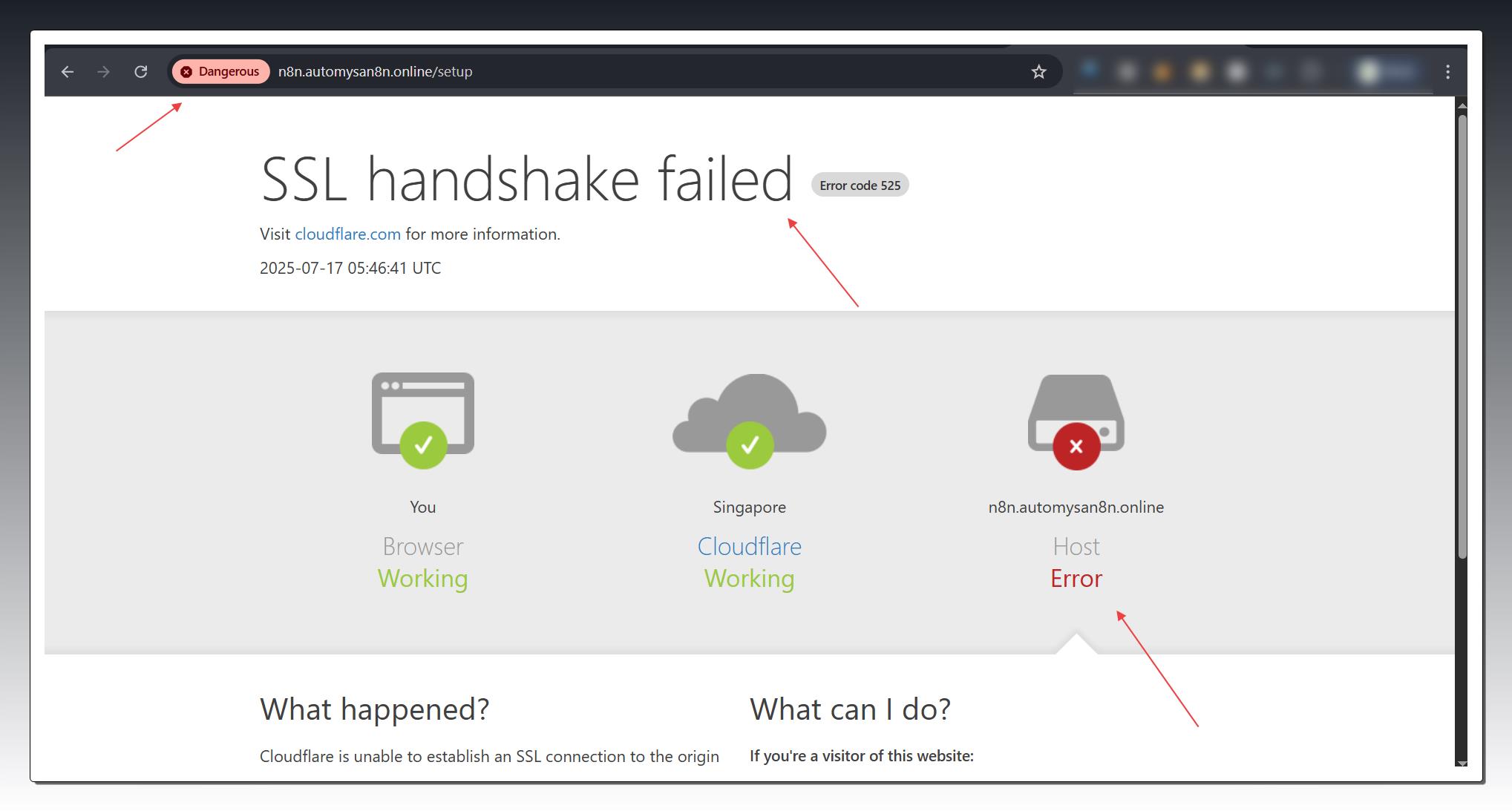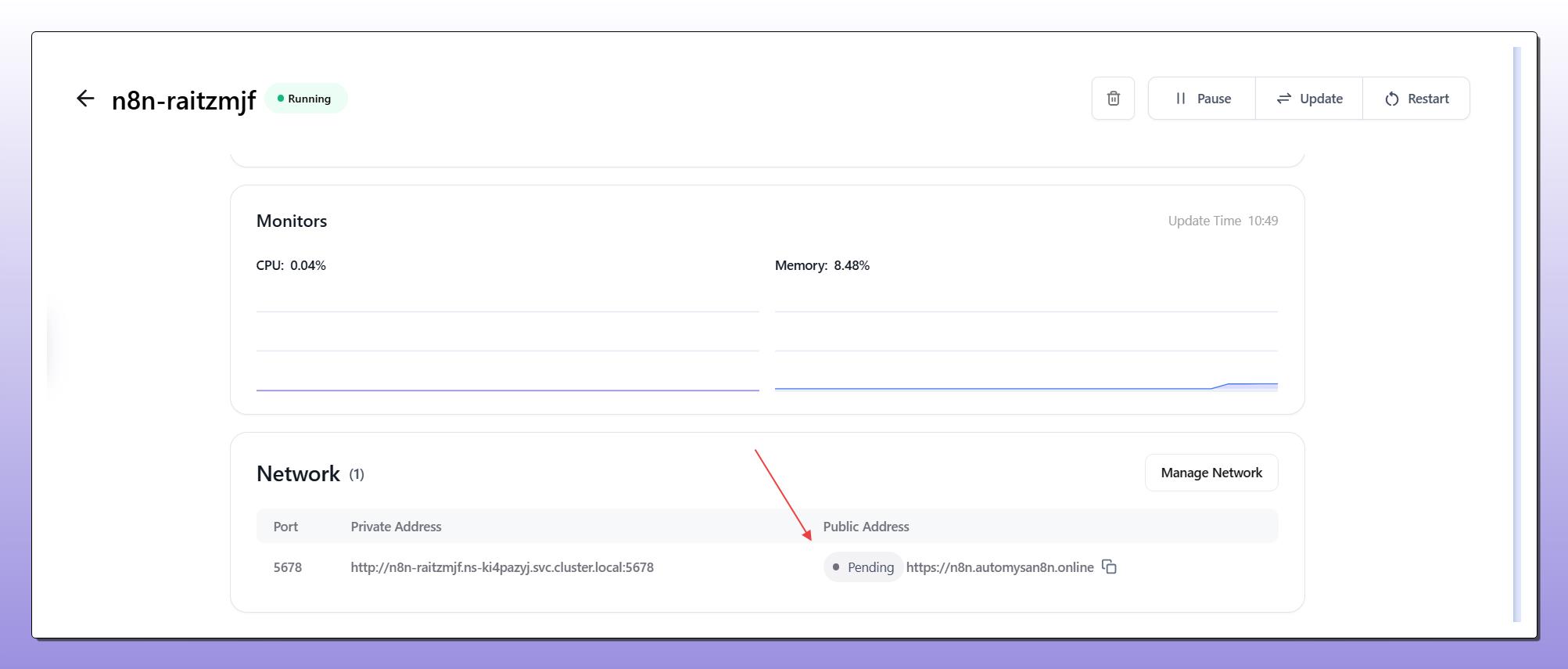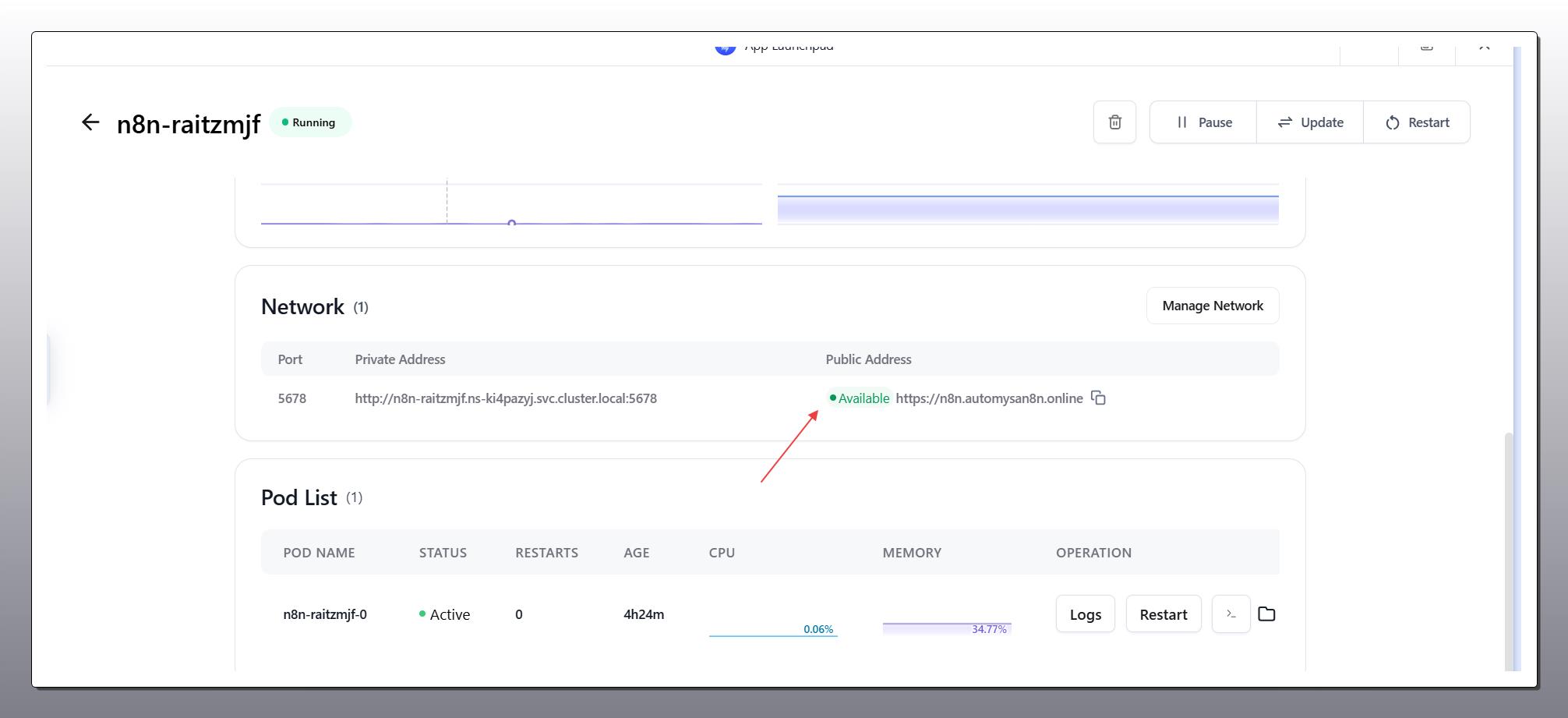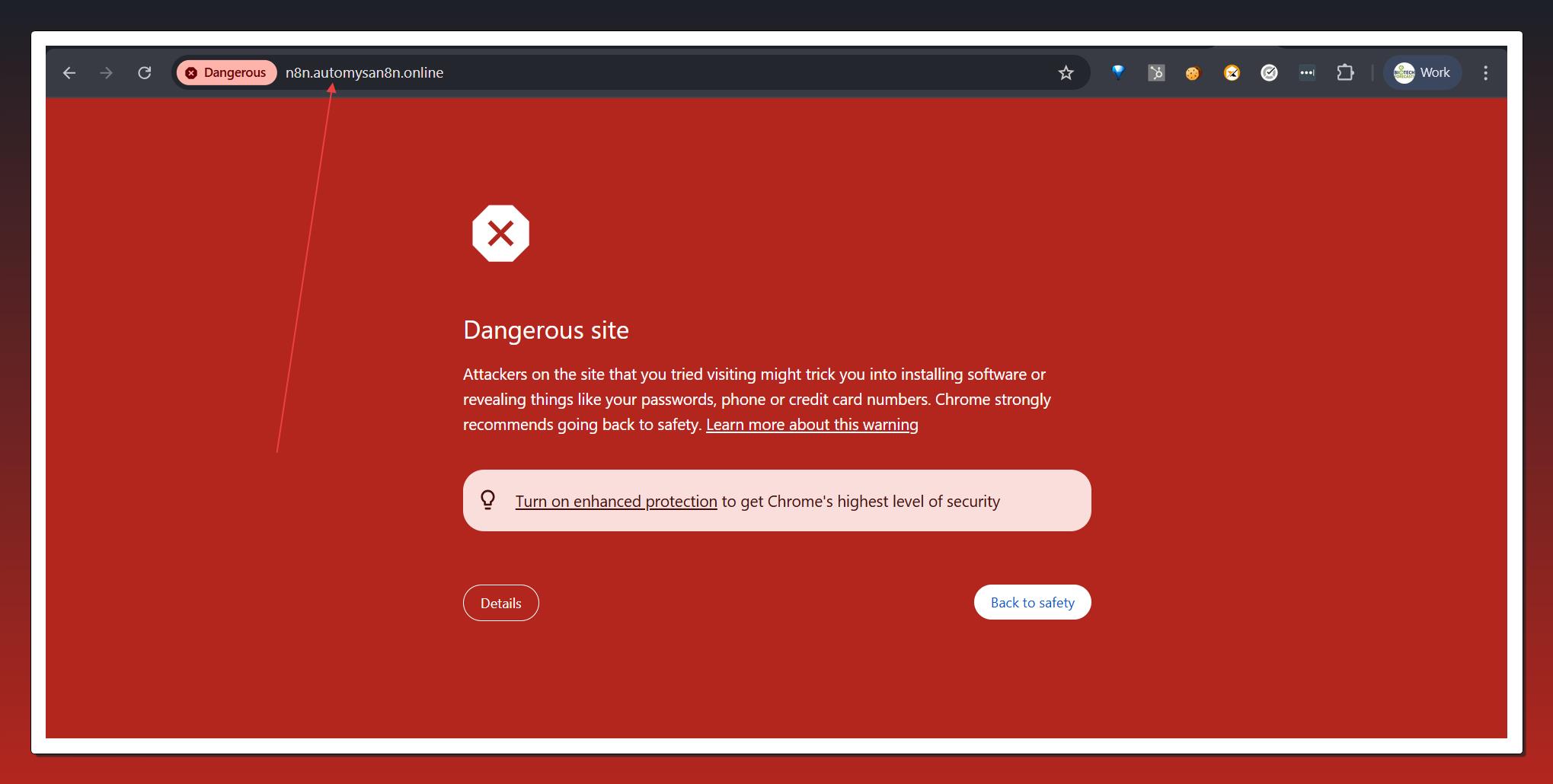Hi Claw.Cloud Community,
I added a custom domain to my public address for an n8n deployment through your App Store. The domain is registered with Namecheap, and I’ve correctly pointed the DNS (CNAME) to the Claw.Cloud address provided. DNS propagation looks fine on external tools like DNSChecker.
However, the status still shows “Pending” even after more than 4 hours, and the domain is not yet accessible.
Could you please let me know:
How long does the custom domain configuration typically takes?
If there’s anything else I should check or do to trigger the activation?
Looking forward to your guidance.
Best regards,
Jawad