I’m encountering an issue with the ClawCloud Desktop App Launchpad. Although I have already deployed multiple apps (e.g., metabase, n8n-lojdsisd), none of them appear in the list within the Launchpad interface.
Issue:
Deployed apps not showing up in App Launchpad on ClawCloud Desktop. I already deployed apps like metabase and n8n, but the app list is empty.
Problem:
- I can't see or manage the deployed apps.
- I want to delete them but there's no option.
- Billing is still running even though I can't access the apps.
- A popup says: "This app can't be used standalone. Click OK to open it via ClawCloud Desktop." — but I'm already in ClawCloud Desktop.
Request:
Please help me:
- Show the deployed apps again in the dashboard.
- Let me delete/stop the apps to stop billing.
Screenshot attached.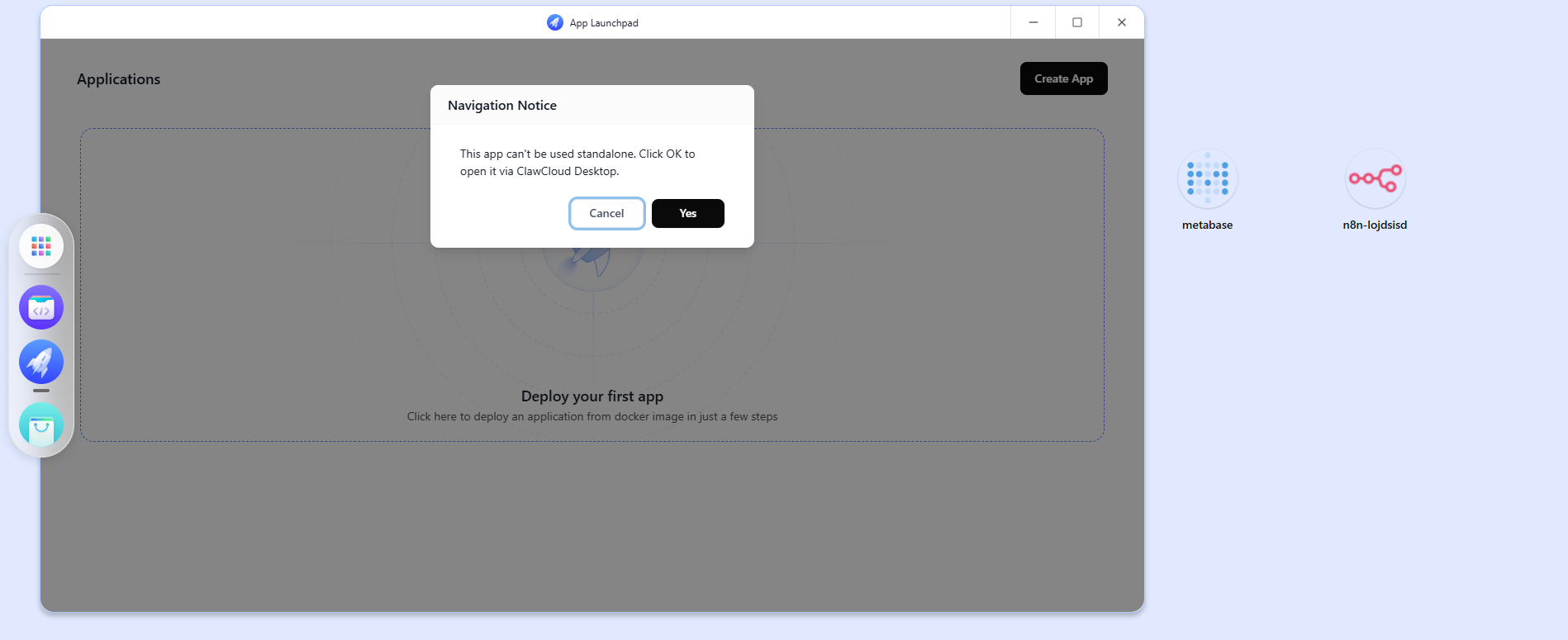
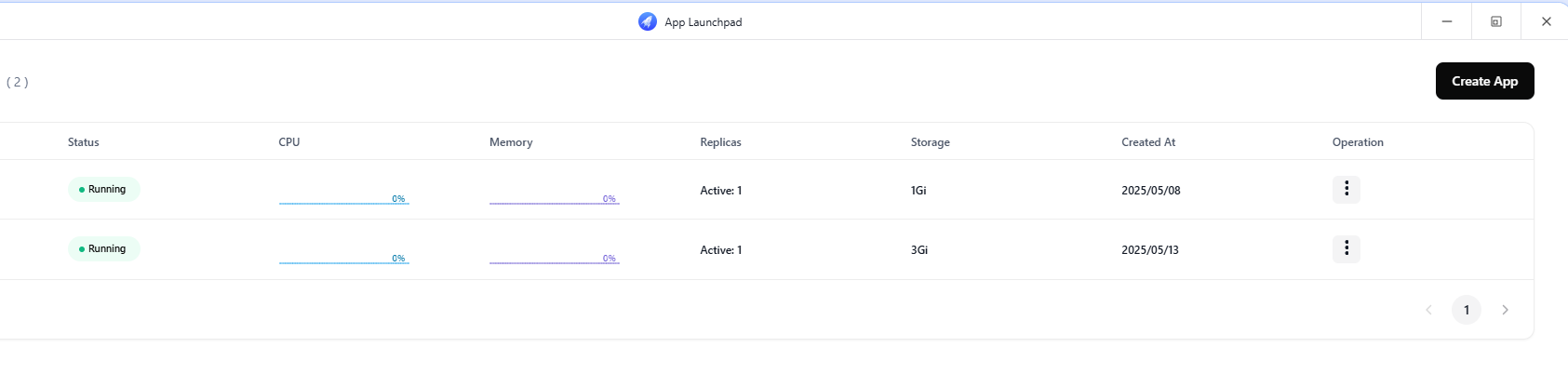
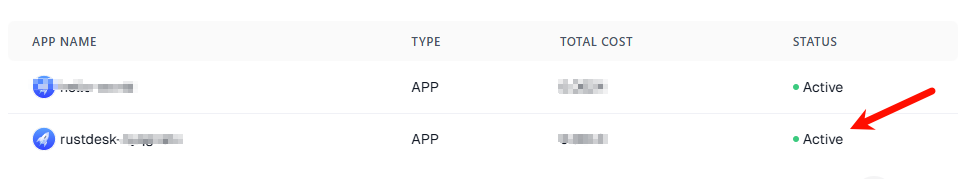
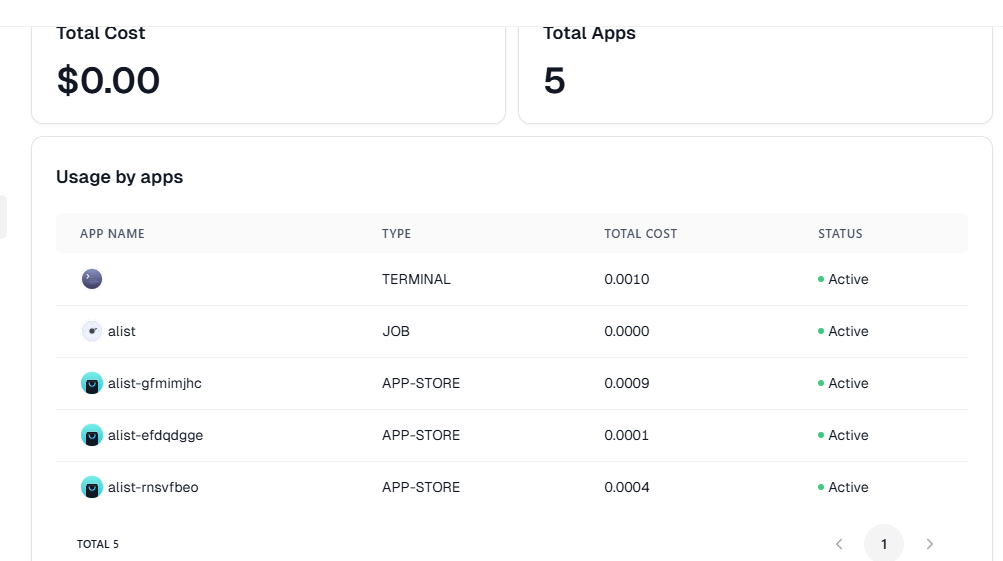
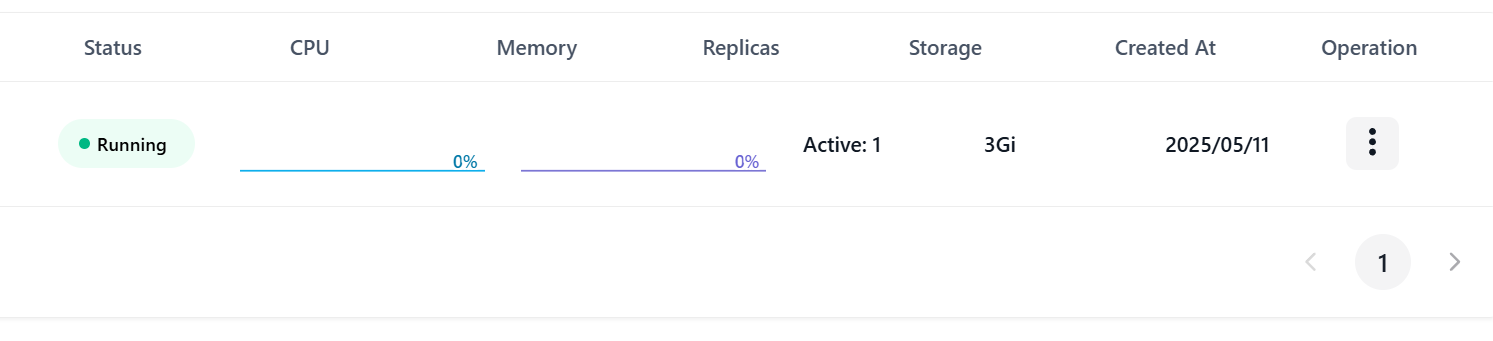
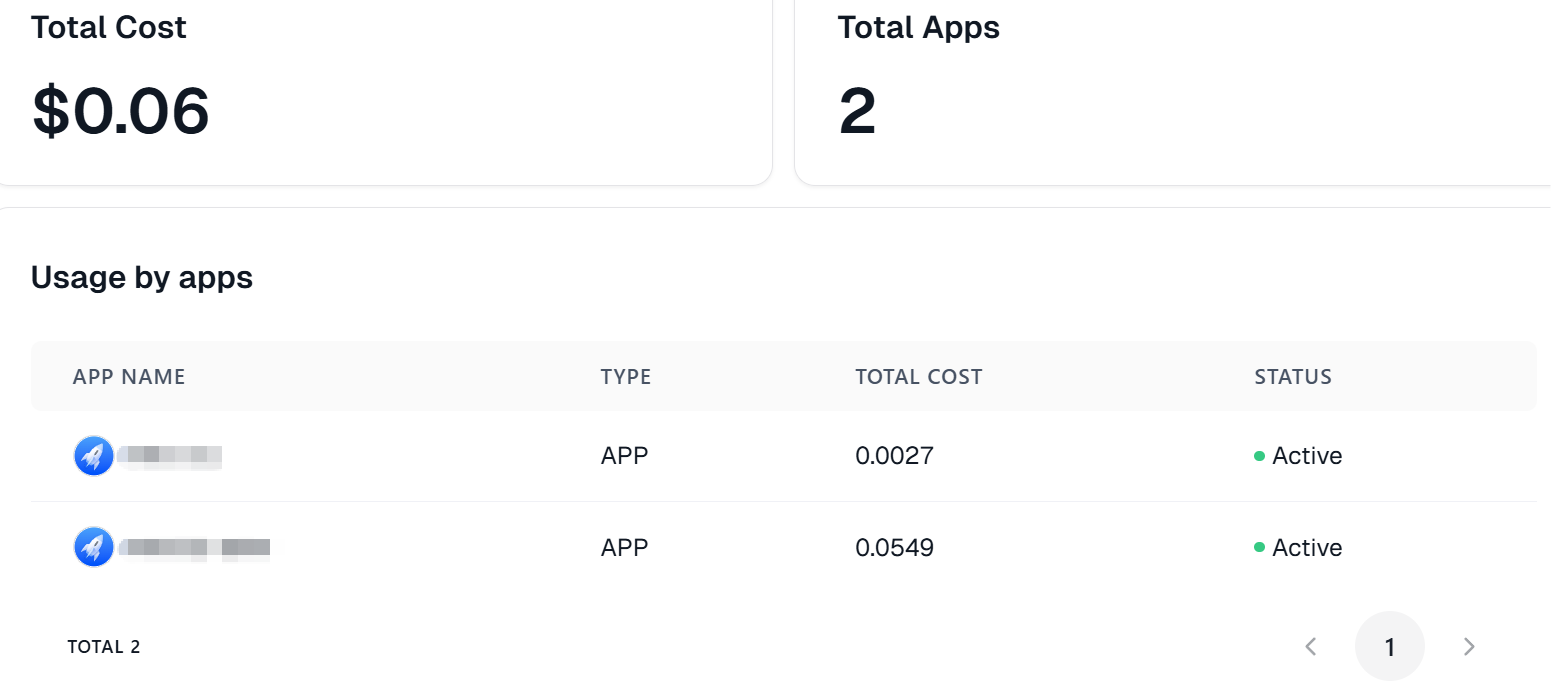
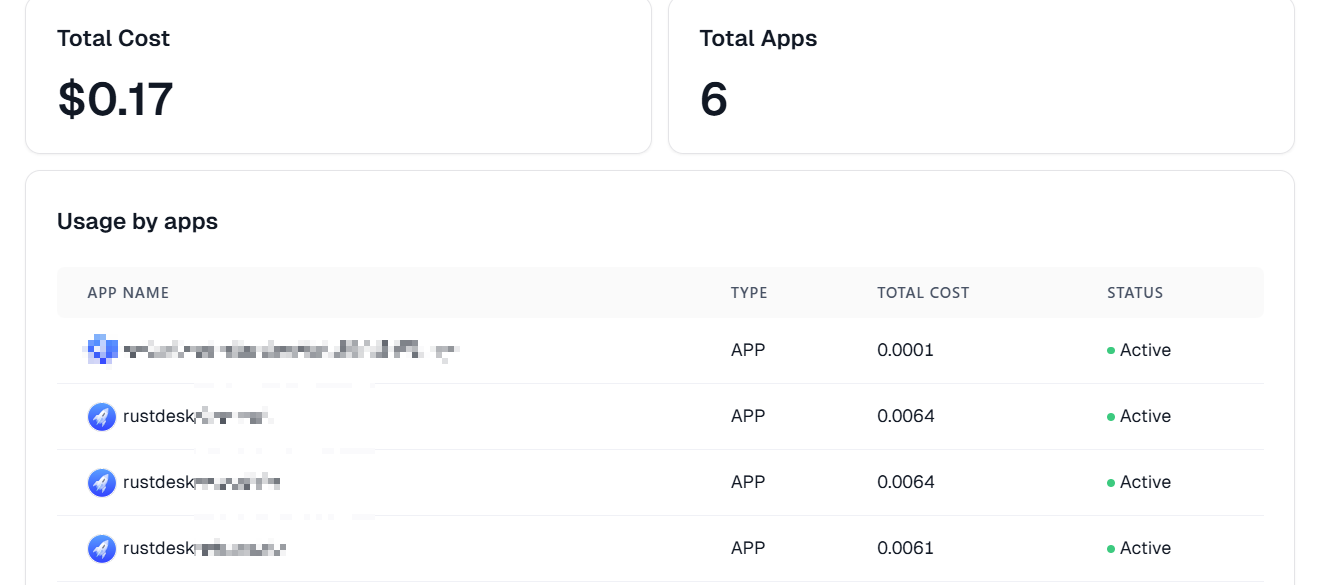
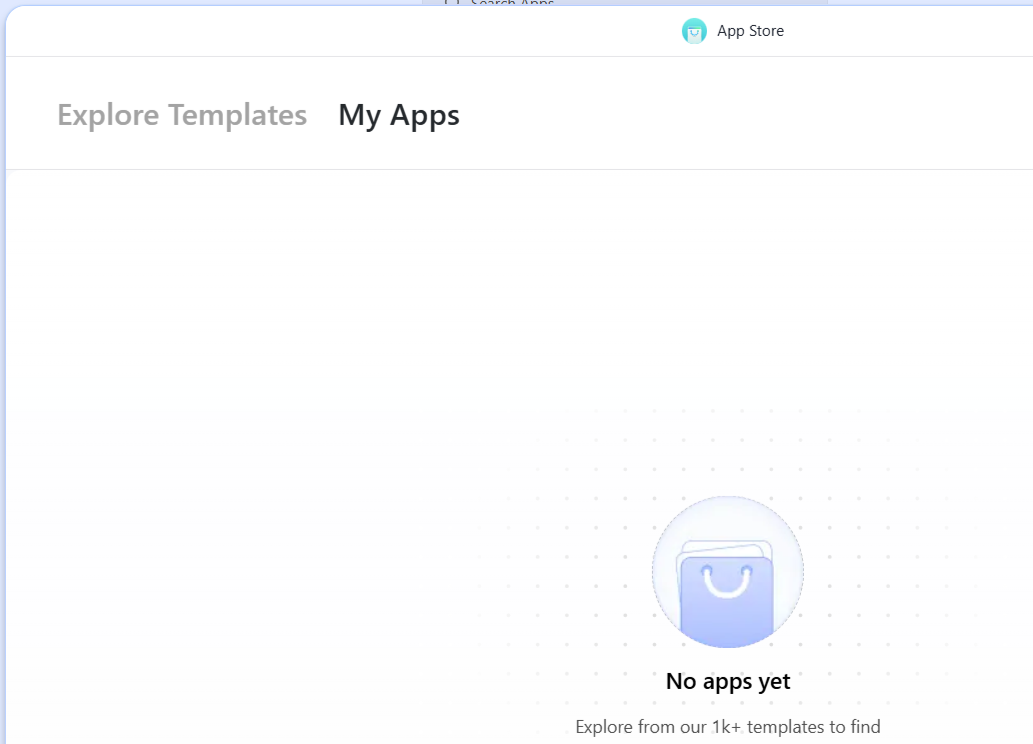
I also found that my app was gone in App Launchpad.