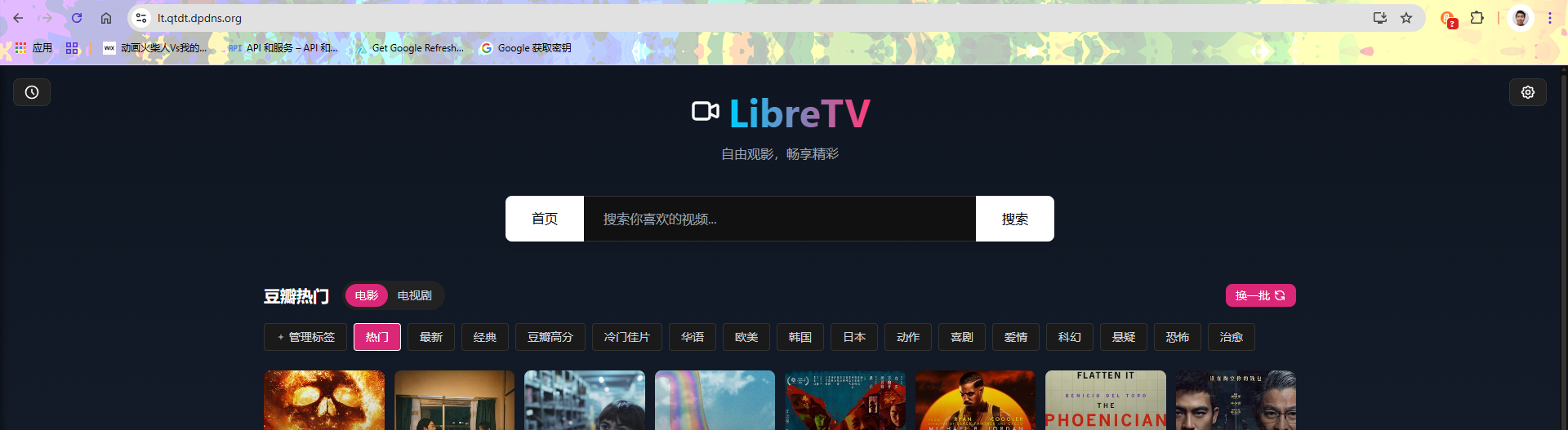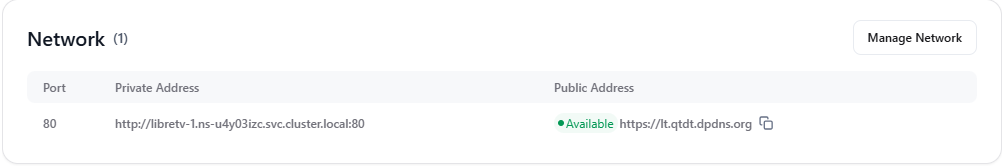I setup the custom domain successfully, the cname record was added successfully, with the proxy closed. But when I use my custom domain to access the app, cloudflare reports that the SSL handshake with the origin server fails (525) as this snapshot shows:
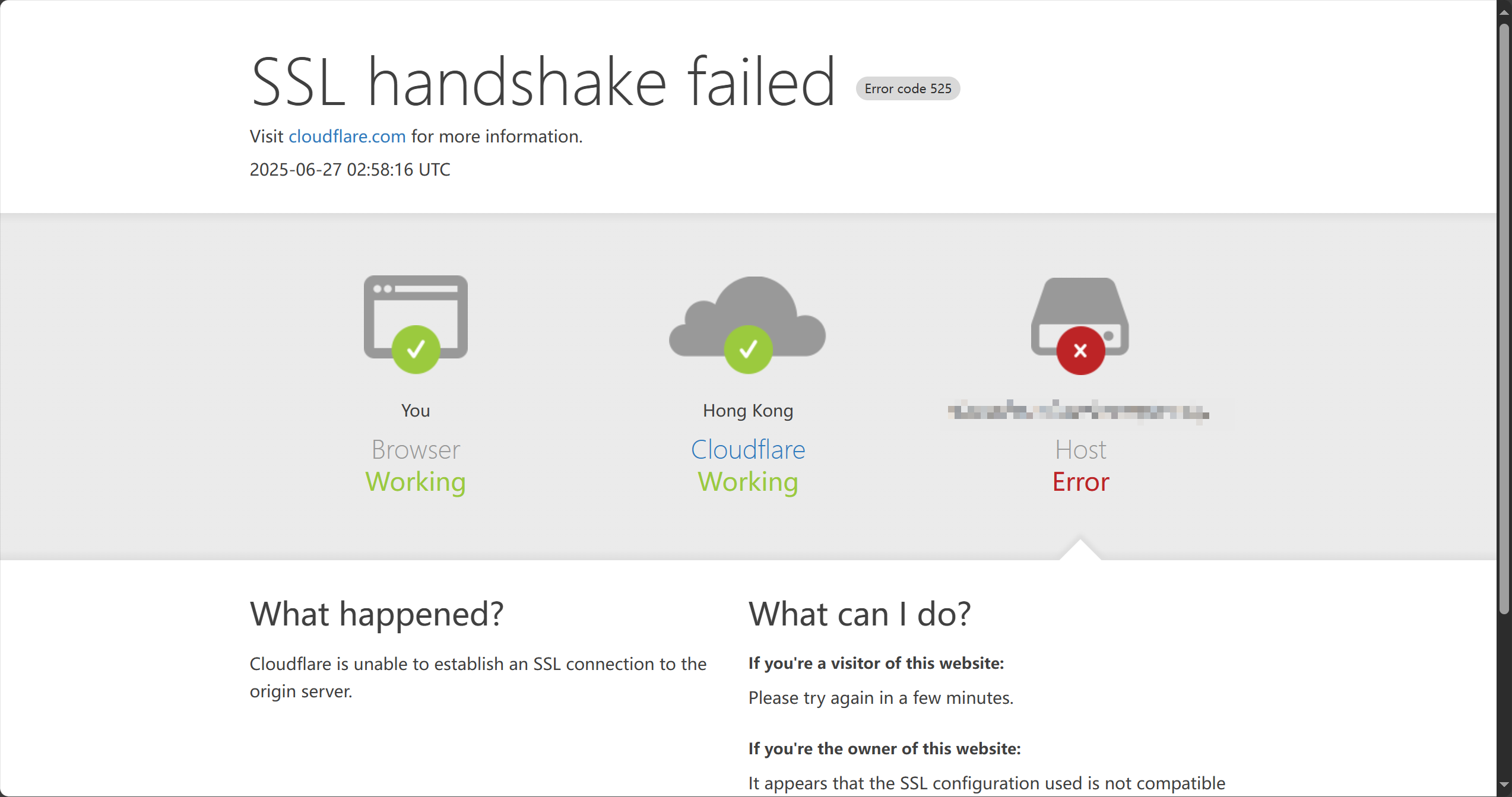
Troubleshooting information from cloudflare: https://developers.cloudflare.com/support/troubleshooting/http-status-codes/cloudflare-5xx-errors/error-525/
I think the issue lies in the proxy in claw cloud run. After my custom doamin config was applied, the origin server becomes inaccessible because of the failure in the connection: 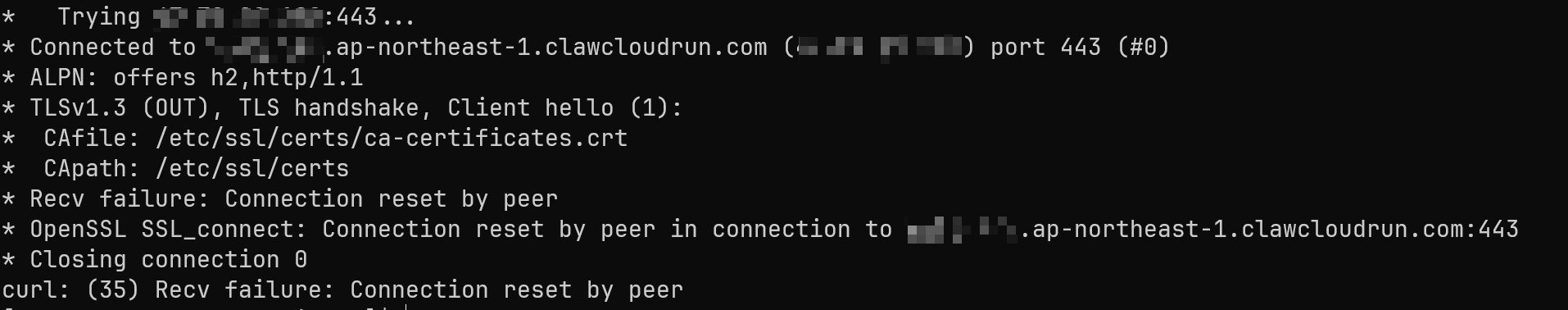
Is there anyone who has any insights? Please advise!